Ways to Pay
PAY ONLINE
Please pay online, it's easy!
- Hover over “Homeowner Portal” in the top right corner (or the button below)
- If you are a returning user, choose “Returning User” if you are a new user, choose “New User”
- If you are a new user, please follow the registration steps and allow your Property Manager 24 hours to approve your registration, you will receive an email requesting a password to be created (please call our office if you have questions on how to register)
- Once you are in your Homeowner Portal, hover over “Account Information” and choose “Pay Assessments”
- Follow the prompts, and pay your assessments online
-
Please note: there are some small transaction fees associated with online payments, these will be added to your total at checkout
PLEASE NOTE: WE NO LONGER ACCEPT PAYMENTS IN OUR OFFICE
If you cannot find the answer to your question(s) below, feel free to contact us at 281-947-8675 or email us at support@lpidev.net and we will assist you to the best of our abilities.
The most simple way to pay your yearly HOA assessment is by logging into your portal and making an online payment.
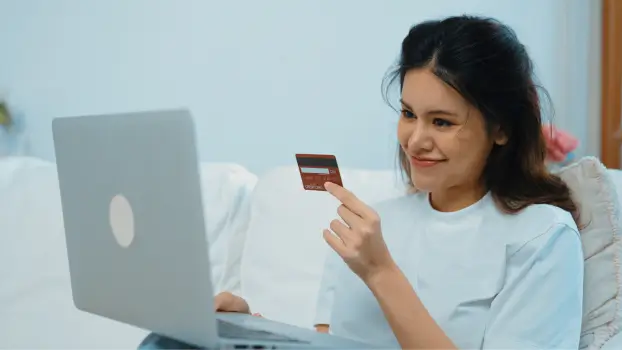
Things to remember:
PLEASE NOTE: WE NO LONGER ACCEPT PAYMENTS IN OUR OFFICE
Make sure you are paying your account balance in full (unless you are on a payment plan)
If paying by check or money order:
Make sure the check is made out to your association (Not LPI)
Make sure the Account Number is written in the memo line on the check or money order
Payments are due no later than January 31st.
Ensure that payment is mailed ahead of time to ensure that it is received and processed at the lockbox before the due date of January 31st.”
If you are mailing your check, please mail to the address below:
LPI Property Management
Make check payable to your HOA and include the Account Number so payment can be applied correctly. Any checks made out incorrectly will be returned to sender which may cause delay in processing before the deadline of January 31st.

